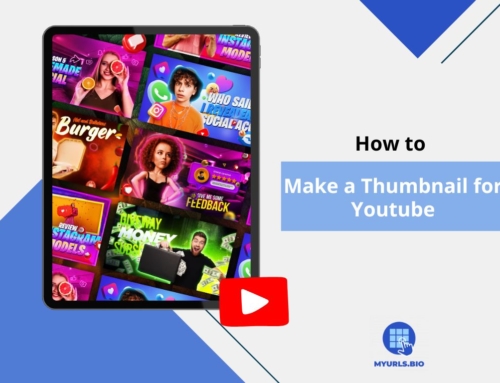In today’s social media world, the pressure to create a perfect online image can take away from the fun of connecting with others and being creative. One thing that makes this distraction is the number of likes. That’s why some people would like to learn how to hide likes on Instagram so they can focus on their content rather than worrying about how many likes they get.
If, for whatever reason, you want to hide likes on Instagram, keep on scrolling to find out how you can do it.
Table of Contents
Why Is Instagram Letting You Hide Likes?
A while back, Instagram started hiding like counts for a couple of countries to see if it could improve user experience on Instagram. After experimenting with hiding likes, Instagram decided that the results were beneficial for some users and annoying to others. So, in March 2021, the parent company Meta announced that Instagram users could hide or unhide their own likes.

Reasons to Hide Your Likes
There can be different reasons for hiding your likes on social media. It is a tricky space, and you can change and control it based on your desires and preferences. Here are some common reasons to hide likes on Instagram:
- Mental health benefits: Hiding likes on Instagram has been shown to reduce feelings of anxiety and depression created by social comparison in social media. You can be more authentic when you’re not worried about the number of likes you get or the approval of other users.
- Better content: By hiding likes, you can focus on the quality of the content you make instead of looking for high engagement metrics. This shift can lead to richer engagement and a deeper connection with your followers as you create content for its substance rather than its superficial appeal.
- Less social comparison: Hiding likes on Instagram will help reduce the pressures and comparisons often created in social media. Publicly visible likes can, at times, bring unhealthy comparisons.
- Building trust: You can build a safer and healthier space within your community and fans and become more authentic with them. This way, you’ll become more trustworthy and integrated with your audience.
- Improved online interactions: When you eliminate the like count, your audience may be more inclined to interact in the comment section and initiate actual conversations instead of just liking your posts.
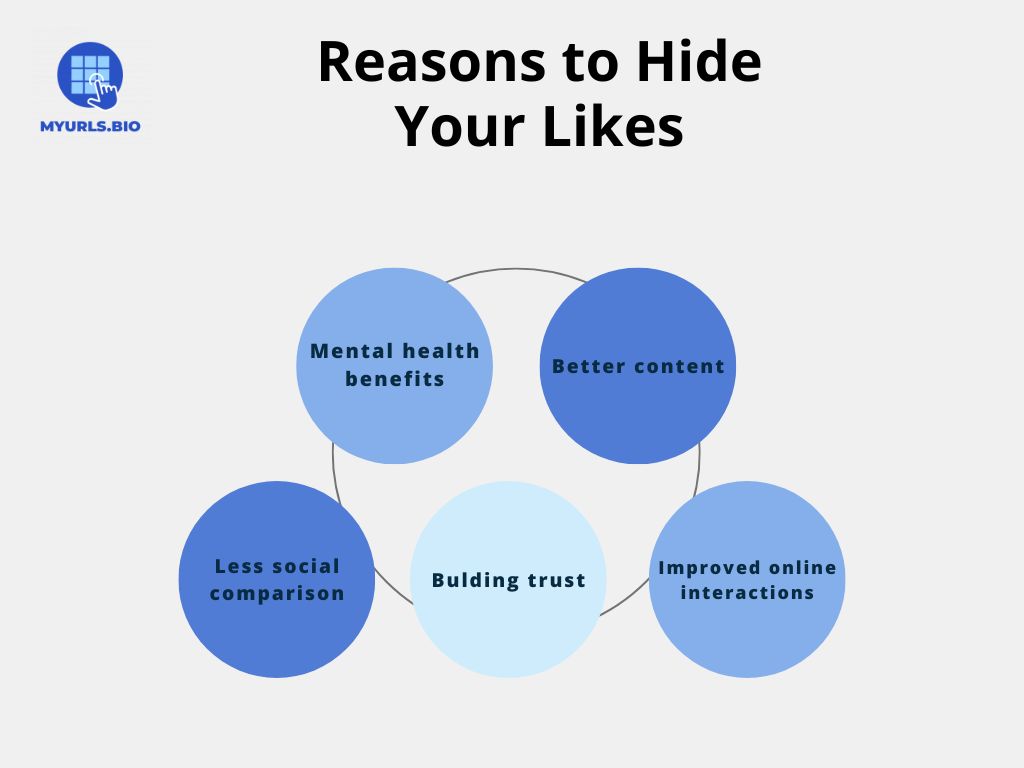
Cons of Hiding Your Instagram Likes
Though it may be beneficial to hide your likes, there might be downsides, too. Here are some of the disadvantages of hiding Instagram likes:
- Less marketing opportunities: The elimination of likes on your posts will hinder the ability to see the effectiveness of your posts. Therefore, fewer sponsors or marketers will be inclined to work with you.
- More focus on follower count: Once the focus is lifted from the likes, it will inevitably shift to the follower count. This might make it harder to determine the engagement of the account, as likes do not necessarily equate to followers.
- Incentive to buy: The clarity and legitimacy of likes will be gone once they get hidden. Therefore, it might become tempting to buy likes and get away with it.

Will Hiding likes on Instagram affect Your Account’s Performance?
The short answer is no. You can hide your likes from yourself and others, but Instagram will track likes and utilize them to rank your page. The Instagram algorithm decides what content you see first on your feed.

That’s on Instagram’s end. On your end, you can decide what your priorities are. If you prioritize your mental state, consider hiding them. But if you want to use the metric to drive more engagement and have a complete understanding of how your account is performing, consider viewing your like count.
How to Hide Instagram Likes Before Posting
- Start creating your Instagram post as usual. After you get to the section where you write your caption, add a location, or tag someone, hit Advanced Settings.
- Check the toggle option next to “Hide like and view counts on this post” to make sure your post’s likes are hidden. Additionally, this will hide your view counts for videos posted to your feed.
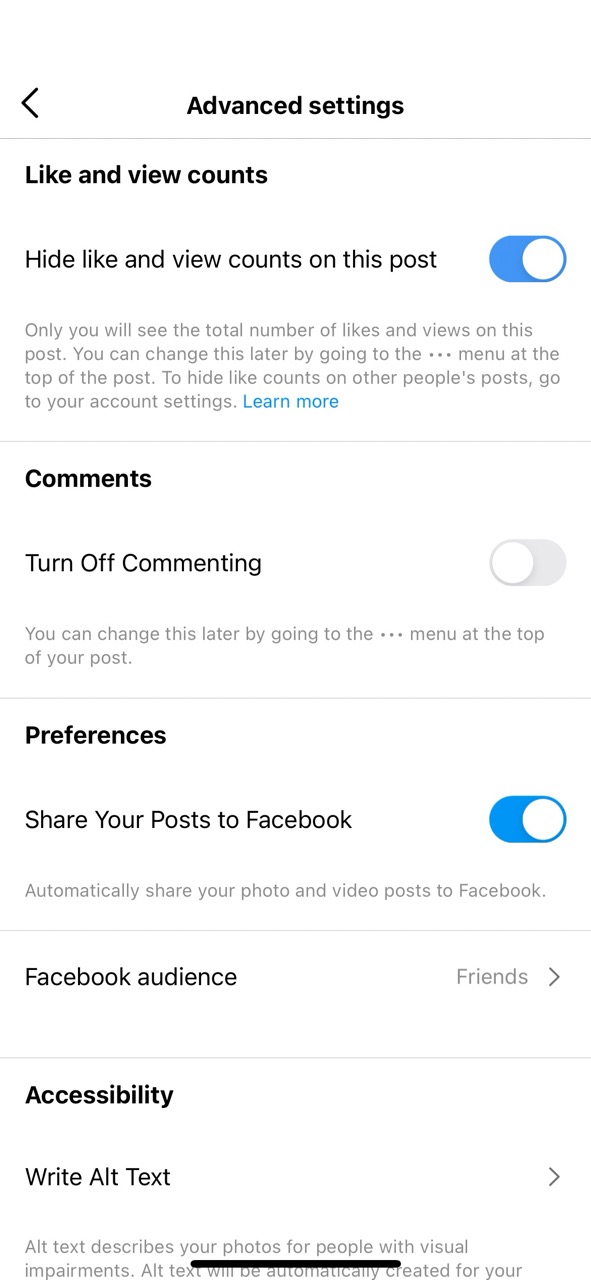
How to Hide Likes on Instagram Posts After Posting
- Go to the post that you want to make changes to and tap the three dots menu icon to access more settings and preferences.
- Then tap “Hide like count” so that no one can see how many likes your post has.
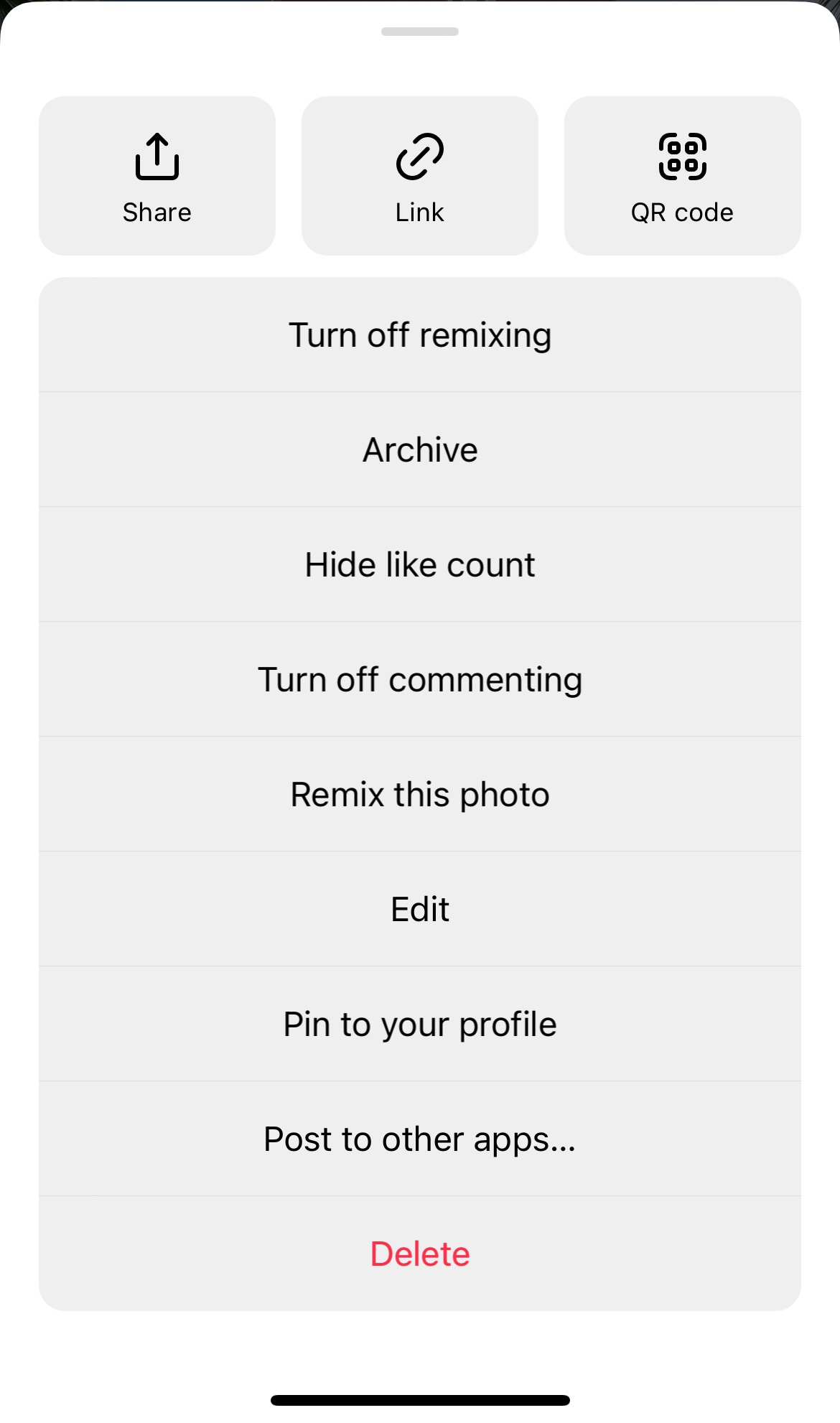
How to Hide Likes on Others’ Posts?
If you decide that you don’t want to see the likes of other people’s posts, here are the steps you need to take:
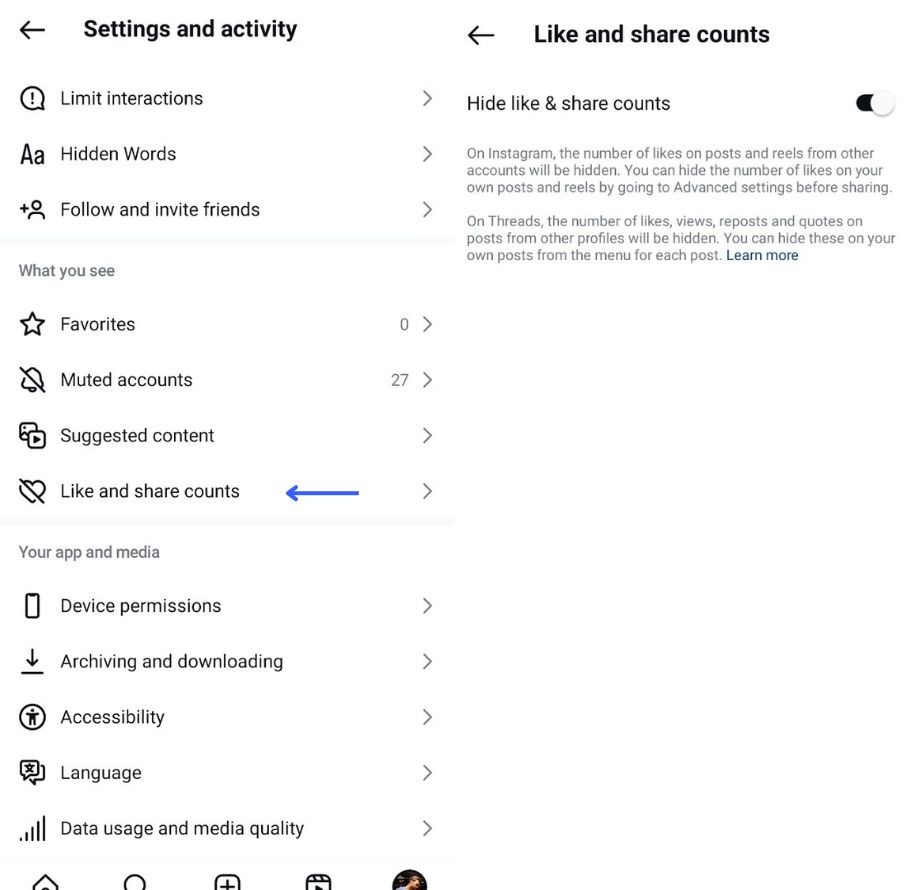
- Open up your profile
- Find the hamburger button on the top left, hit it
- Select Settings and Privacy
- Find the “Like and share count” and select it
- Activate the “Hide like & share counts”
From there on, you will not be able to see the number of likes on others’ posts.
How to Track Your Instagram Likes Even If They’re Hidden
Instagram’s in-app analytics offer a rundown of your account’s metrics, such as information on how many accounts you’ve reached, your audience’s demographic, your follower count growth, and how many likes your posts get.
To use Instagram’s Insights, you should have a Business or Creator profile. You can go to settings and change your account to a business profile.
From your Creator or Business profile, head to your Instagram profile and hit the Insights button below your bio. Then, scroll down to the “Content You Shared” section, which shows you the number of posts you’ve had in the last seven days. Tap the > arrow sign on the right side.
After that, Instagram will show you a gallery of posts that you can filter to show specific metrics like reach, comments, and likes.
You can also select what type of posts you’d like to see and the timeframe.
To choose likes, choose the drop-down menu in the middle of your screen and select Likes.
Conclusion
Based on your needs and what you want to achieve, as well as how your online experience makes you feel, you can decide whether to hide likes on Instagram or not. It has great psychological upsides and can help you create better content and engage more authentically with your audience.
FAQs
1. Can You Hide What You Like on Instagram?
You can’t hide the posts you’ve liked on Instagram. Although your followers don’t have access to all the content you’ve gone through, they can still see your name under a post you’ve liked.
2. Will Hiding Likes Affect The Instagram Algorithm?
Hiding your Instagram like will not change the Instagram algorithm. Your performance and likes will still be recognized by the app, and you’ll appear on users’ homepages if you preform well.