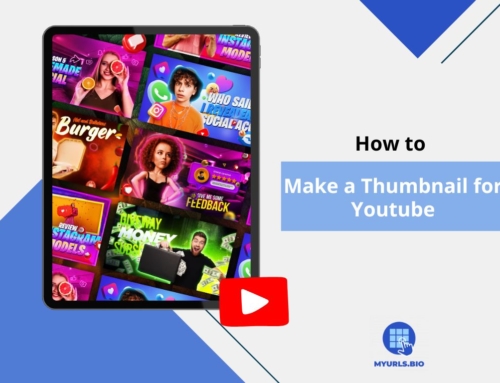There is not a single content-creating soul on this planet that is not posting on Instagram or TikTok. The two biggest performing social media are great on their own, but when joined together, they create magic. So, learning how to link Instagram to TikTok will elevate your content-creating journey.
Today, we’ll discuss the Whys, Hows, and Whens of joining your Instagram TikTok account. So, without further ado, let’s get into it.
Table of Contents
Why Should You Link Instagram & TikTok?
Learning how to link Instagram to TikTok offers you numerous benefits if you’re seeking to optimize your social media presence. Connect these platforms, and you’ll be able to expand your audience reach, tap into diverse demographics, and overcome potential restrictions.
This link-up allows you to save time and resources through streamlined content creation and sharing processes. Moreover, you can create a synergy between the two platforms and form a cohesive community to further boost your engagement rates. If you can manage this joint content-creating space, you’ll face little to no downsides in developing your channel.
Here are the benefits of linking TikTok and Instagram in detail:
1. Expanded Audience Reach
Linking TikTok and Instagram creates an opportunity to significantly expand your audience reach. Not all users are active on both platforms, and some regions may have restrictions on one platform but not the other. By cross-posting content, you can engage with a broader and more diverse audience, potentially attracting new followers from one platform to the other.
2. Time and Resource Efficiency
One of the primary benefits of linking Instagram and TikTok is the considerable time and resource savings it provides. Creating high-quality short-form video content can be time-consuming and resource-intensive. Therefore, by enabling cross-posting between the two platforms, you can repurpose your videos efficiently and reduce the need to create separate content for each platform.
3. Improved SEO and Visibility
Linking Instagram and TikTok can contribute to enhanced SEO and overall online visibility. By sharing content across multiple platforms, you increase the chances of your brand or content being discovered through various channels. Moreover, this will help you build a stronger digital footprint, improving your rankings in search results and increasing your brand’s online discoverability.
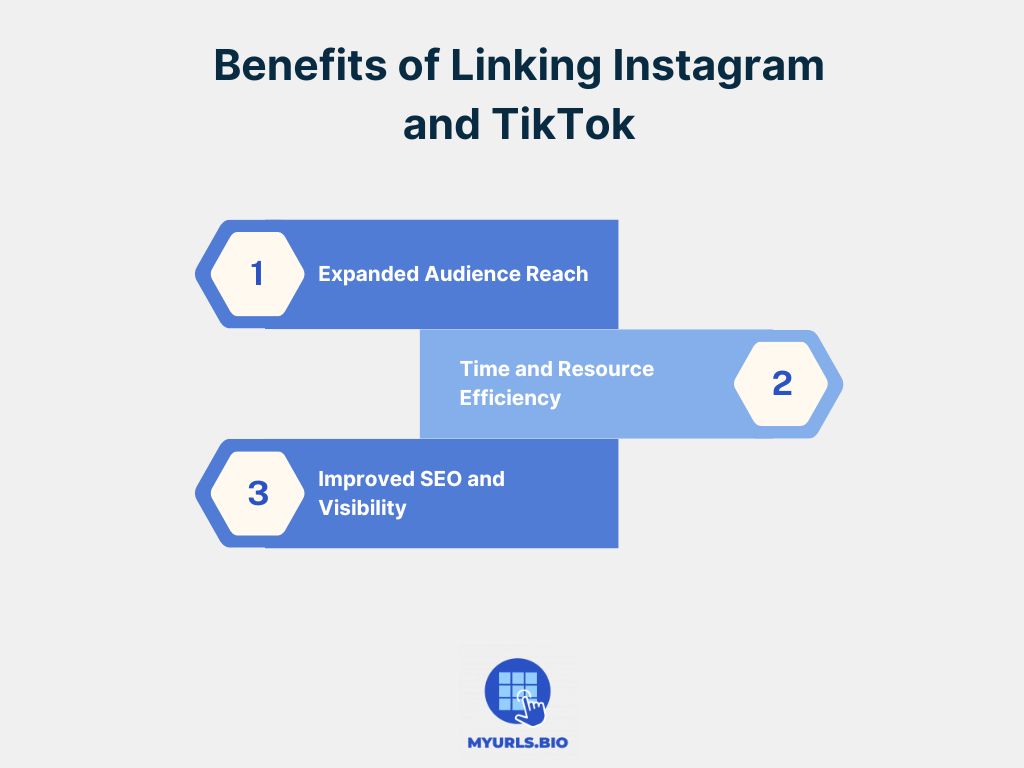
How to Link Instagram to TikTok
To link your Instagram account to TikTok, follow these straightforward steps:
- Open TikTok and go to your profile.
- Tap “Edit Profile”.
- Look for the option to “Add Instagram” under the social media settings.
- Then, you will be redirected to the Instagram login page. Enter your Instagram credentials and log in.
- Confirm that TikTok has permission to access your Instagram account, and once linked, your Instagram username will appear on your TikTok profile.
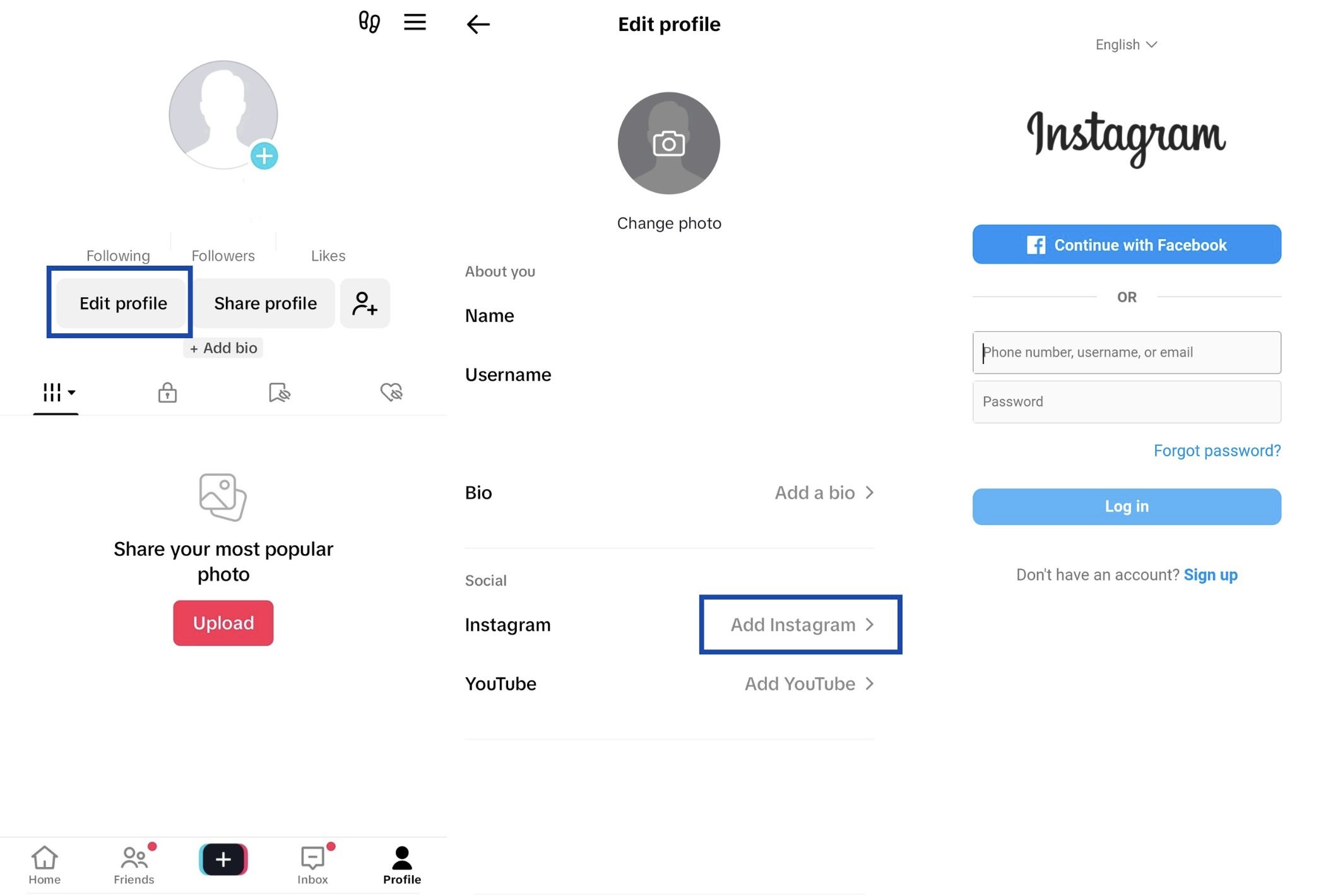
How to Link TikTok to Instagram
Linking your TikTok account to Instagram can be achieved easily by adding the TikTok URL to your Instagram bio, as follows:
- Open Instagram and go to your profile.
- Tap “Edit Profile”.
- In the “Add Link” section, paste your TikTok profile link.
- Save the changes, and your TikTok link will now be accessible from your Instagram profile.

Tips for Maximizing Engagement with Linked Accounts
Instagram, with its focus on visual content, and TikTok, with its short-form video format, can be powerful tools when used in conjunction to boost overall social media engagement. Whether TikTok profile views are your priority or Instagram engagement, the following tips will help you achieve that:
1. Consistent Posting Schedule
Maintain a regular posting schedule across both platforms to keep your audience engaged. Consistency helps build anticipation and keeps your content at the forefront of your followers’ feeds. Also, experiment with posting times to find when your audience is most active on each platform.
2. Use Hashtags and Trends
You can benefit from incorporating relevant hashtags in your posts on both platforms to increase discoverability. Participate in trending challenges and use popular sounds to boost visibility on TikTok. Additionally, TikTok captions can help you create more engagement.
On the other hand, you can research and use niche-specific hashtags to reach your target audience on Instagram. You can also use notes on Instagram to get more involved with your audience.
3. Maintain Consistent Messaging
While the presentation of the content may vary, your core message should remain consistent across both platforms. This consistency will help you in building brand identity and familiarity among your followers, ensuring that they recognize the content, regardless of the platform.
4. Monitor Performance
Regularly track the performance of your posts across both platforms to learn what works best. By analyzing engagement metrics, you can adapt your content strategy to focus on the types of content that resonate with your audience on each platform.
5. Be Aware of Audience Fatigue
Limit the frequency of identical posts to prevent your audience from becoming bored. While repetition can be beneficial for reinforcing your core content, too much of the same content can lead to disengagement. Finding a balance is crucial to maintain your audience’s interest.
6. Optimize Your Bio
Aside from putting the link to your other platform profile, add detailed descriptions of what you do, use call to actions, and relevant keywords to make it easier for your audience to engage with you.
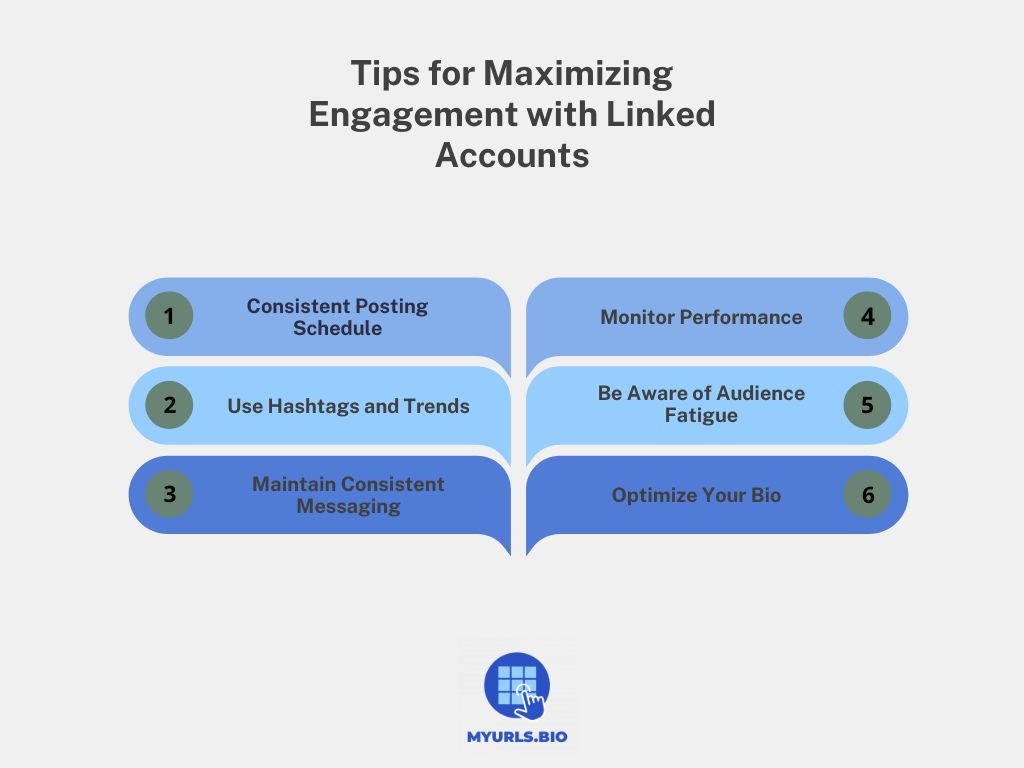
Conclusion
The ideas presented in this article will help you push your content more and excel your account. You can also learn how to get verified on TikTok or use the TikTok affiliate program to further expand the streams from which you can benefit in creating content.
FAQs
1. How Do I Unlink My Instagram Account from TikTok?
To unlink your Instagram from TikTok, go to your TikTok profile, tap “Edit Profile,” find the Instagram option showing your linked account, and choose “Unlink” or “Remove.”
2. Is There A Limit to How Many Social Media Accounts I Can Link to TikTok?
TikTok allows you to link multiple social media accounts, including Instagram, YouTube, and Twitter. However, you can only link one account per platform. You can also use a link in bio tool to gather all your social media accounts in one place and share the link in your profile.
3. Will Linking My Instagram to TikTok Automatically Share All My Content?
No, linking your Instagram to TikTok doesn’t automatically share all your content. It simply allows for easier sharing when you choose to do so. You can also learn how to download Instagram reels to simplify the process.
4. Can I Link My TikTok Account to My Instagram Business Profile?
Yes, you can link your TikTok account to your Instagram business profile. The process is the same as linking to a personal profile, but it may offer additional insights and analytics.