One feature that many Instagram users often struggle with is posting a link. Since Instagram is a popular platform with millions of users, it’s essential for businesses to direct them to their e-commerce website or any other links. That’s why learning how to post a link on Instagram is one of the must-know tricks for business owners and even influencers.
It should be noted that Instagram still doesn’t allow users to add links to their captions or comments. However, there are other ways to add a link on Instagram.
We will provide you with a step-by-step guide to share links on Instagram so you can easily direct your followers to your website, blog, or any other online destination.
Table of Contents
Methods to Post Links on Instagram
Adding links to Instagram is easy and straightforward as this platform allows you to share links in your Instagram bio, story, and shop.
Here are the tricks to share a link on Instagram:
1. How to Add a Link to Instagram Story?
One of the easiest methods to share a link on Instagram is to use the link sticker on Instagram Story. If you have used the old versions of Instagram, you could only add a link to Instagram Story if you had 1K followers. Now, everyone can easily add a clickable link to Instagram story.
Here are the steps on how to add a link to Instagram Story:
- Select the picture you want to share to your Story.
- Tap the Stickers icon on top of the screen.
- Select ‘Link’ from the list.
- Now, you can add a link and a customizable sticker text.
- The link will appear on your story and your followers can tap and direct to the URL you have mentioned.
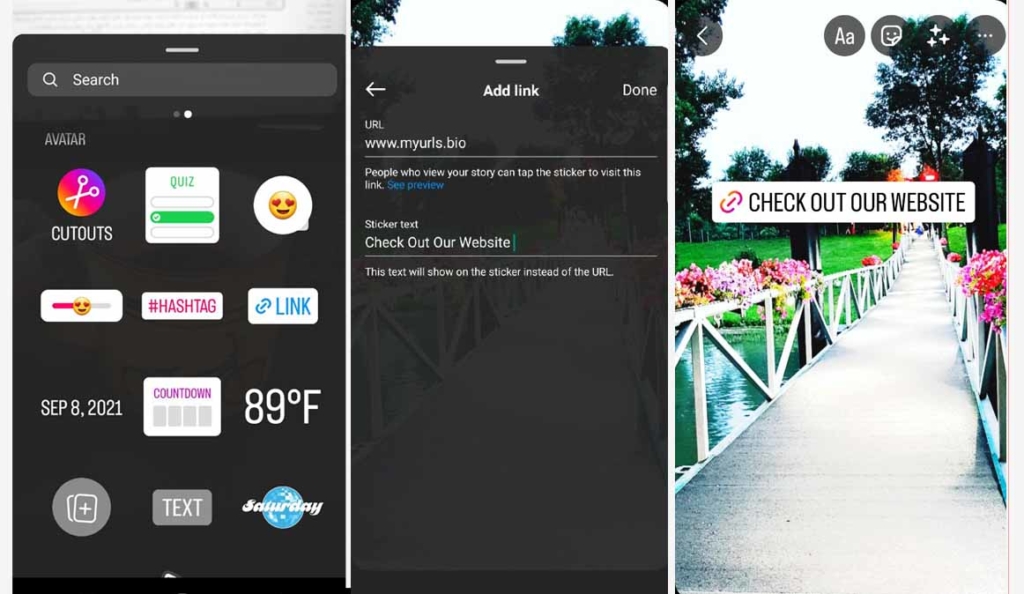
As you can see, it takes only a few taps to add a link to Instagram Story. However, it should be noted that you can only add one link on each Story.
Therefore, choose the link that is more related to your Story. For example, if you are promoting one of your products, you can easily add the product link on your website so your followers can click and purchase the product they want.
Furthermore, be careful about the Call-to-Action you use on stickers text. Write short and compelling text to call your followers to tap the link.
2. How to Add Link to Instagram Bio?
The other way to add a link to Instagram is the Instagram bio section. It’s where you share information about your business or yourself. Therefore, adding a link is one of the ideas for Instagram bio because it allows your followers to learn more about your business on your website through other links.
Here are the steps to add link to Instagram bio:
- Enter your profile and tap ‘Edit Profile.’
- Tap ‘Links’ and then choose ‘External Link.’
- Add a link and a title for that.
- The link will be visible under your Instagram bio details.
You can add up to 5 links to your Instagram bio. However, only one of them will be visible on your profile to your followers. They should tap on the link section to see the other links, which most users won’t do.
If you only have one link to share, add it to your Instagram bio link, otherwise, it’s better to use a link in bio tool. Depending on the tool you choose, you can add unlimited number of links to your link in bio landing page.
It’s like a minimal website where you can add the most important links to your business, from link to your website, social media, or a specific product and even an ebook to download.
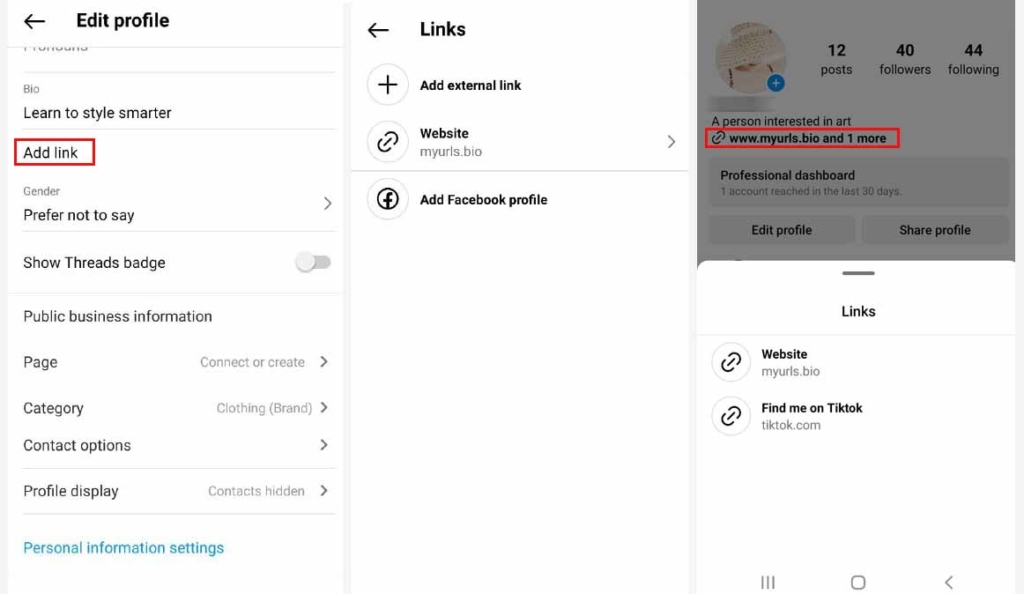
3. How to Add Link to Instagram Post?
The most critical question for most users is how to add link to Instagram post. Unfortunately, Instagram does not allow you to directly add a link to a post, whether it’s a photo or reels. In the best case scenario, you can write a compelling caption and direct them to tap the link in your bio.
However, there are a few tricks to add a link to Instagram post, but it’s only possible if you have a Business Account, a Shop, or an Instagram ad.
Instagram paid ads and Sponsored posts can include link in their captions. That’s the only way you can add link to Instagram post. However, since Instagram has added the Poll feature to its posts, it’s possible that in the future they add a feature to share a link to your posts, too.
4. Add a Clickable Link as a Button to Your Profile
Before explaining this method, we should note that currently this feature is only available in the US. Thus, you might not find it on your account. However, you can still add an email or call button to your profile.
In order to add a clickable link as a button to your Instagram profile, follow these steps:
- On your profile page, tap ‘Profile Edit.’
- Then, tap ‘Contact Info.’
- Select ‘Add an Action Button.’
On the Action Button page, you will see some default buttons that you can choose one of them based on your preferences. Select a button and add a link that is related to it.
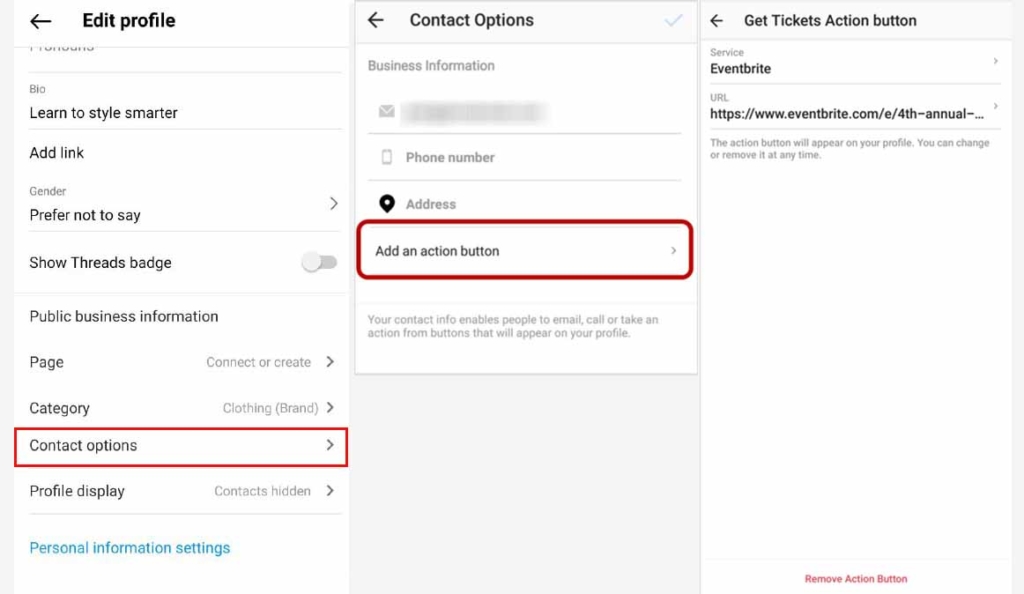
For example, if you want to call your followers to order something on your website, choose ‘Start Order’ and add the link to it. You can see how this restaurant page has incorporated this feature to increase online orders.

Tips on Adding Link to Instagram
Learning how to post a link on Instagram is an essential strategy to drive more traffic to your website or increase sales. However, you should still follow some rules to make it more engaging to your followers:
- Use short links, especially in your bio. Users find it much easier to click on a short link than a long URL that may seem like a spam.
- Optimize your website for mobile as your followers will open it on their mobile devices. If they find it difficult to navigate, they will leave your website within a few seconds.
- It’s better to add a text to your bio link so your followers can easily understand what it is.
- It’s recommended to avoid using third-party apps that offer you options to add link to Instagram post.
Bottom Line
Instagram is a powerful platform for connecting with your audience and promoting your brand. By learning how to post a link on Instagram, you can drive traffic to your website, blog, or any other online destination, increasing your reach and engagement.
With the step-by-step guide provided in this blog, you now have the tools and knowledge to effectively share links on Instagram and make the most out of this feature. So start posting those links and watch your online presence grow!
FAQs
#1 Can You Put a Link in an Instagram Post?
Generally, you can’t add link to Instagram posts. However, Instagram paid ads and sponsored posts allow you to add a link to your caption. You can also add link on product tags. Otherwise, it’s not possible now to add links on general posts.
#2 Can I Add Link to Instagram Direct Messages?
Yes, you can add a link to Instagram direct messages but they will not be clickable. Thus, the recipient should copy the link and past it to their browser to access it.
#3 Why Should I Add a Link to My Instagram?
- Adding a link to your Instagram bio or in your posts is a great way to drive traffic to your website, blog, online store, or any other online destination.
- By providing a direct link, you make it easier for your followers to access more information about your brand or products, ultimately increasing your website traffic and potentially driving sales.
- Adding links can help you grow your online presence, expand your reach, and engage with your audience in a more meaningful way.
- Overall, adding a link to your Instagram is a simple yet effective way to enhance your social media marketing strategy.




