To protect the privacy of creators, OnlyFans doesn’t provide a search engine to find creators you want. While the platform has a search option, it only allows you to search among creators you follow and subscribe to. This means that if you want to find someone specific on OnlyFans, you can’t use this feature.
However, there are alternative methods to find users on OnlyFans. In this article, we will show you how to search for users on OnlyFans by username, picture, location, and more.
Table of Contents
How To Search Users On OnlyFans?
Since OnlyFans provides a limited search feature, many users have difficulties in finding the creators they are looking for. But here are some alternative methods you can try/
1. Search By Username
Let’s start with the easiest way to find OnlyFans creators. If you know the exact username of a creator, you can add their username at the end of the website’s URL. Here’s what it will look like:
If you’ve entered the right username, you will be redirected to their profile. Then, you can purchase their subscription and search for their content.
2. Google Search
If you don’t know the exact username of a creator, the previous OnlyFans search hack can’t help you. However, searching on Google is another simple and helpful way to find them. According to a study by SEMrush, almost 9% of OnlyFans users’ traffic comes from Google search results.
To do so, search for their name or nickname with the keyword ‘OnlyFans’. Google will search for the username in the bio and profile description to show you the best results.
3. Searching On Social Media
Most OnlyFans creators use social media platforms to attract more users and boost their OnlyFans traffic. While they can not share direct links to their OF page and share adult content, they usually promote their channels there. Another OnlyFans search hack involves searching for their social media accounts and looking for related information about their OnlyFans account in their post captions or bios.
4. Third-Party Tools
If the previous OnlyFans search methods didn’t help you to find the creators you wanted, don’t worry! There are lots of third-party tools that can help you.
1. Searqle
This people search tool provides a database of over 1.3 Billion Records across different platforms, including OnlyFans. You can perform an OnlyFans search based on name, phone number, and email address.
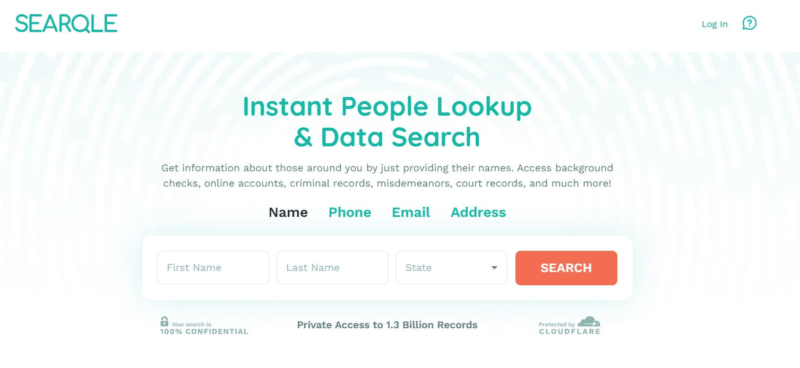
2. Social Catfish
Another OnlyFans search hack to try is finding OnlyFans creators by their picture. Social Catfish is a reverse search tool that allows you to find creators on OnlyFans using their name, email, phone, username, home address, and photo.
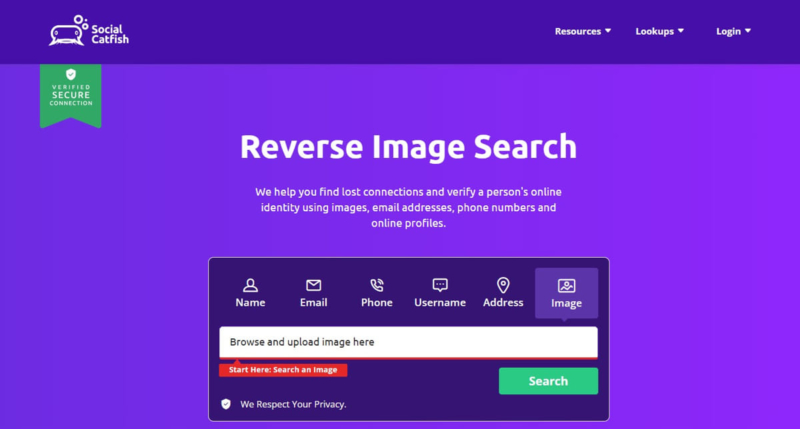
After uploading a creator’s photo, the tool will provide a list of their social media channels on platforms such as Instagram, Facebook, TikTok, OnlyFans, Tinder, LinkedIn, and more.
3. OnlyFinder
Now let’s check an OnlyFans search tool that helps you discover creators based on keywords, location, ethnicity, etc. OnlyFinder is a Google-style search engine to find OnlyFans accounts. Using this tool, you can search across over 4M OnlyFans profiles to find OnlyFans creators you are looking for.
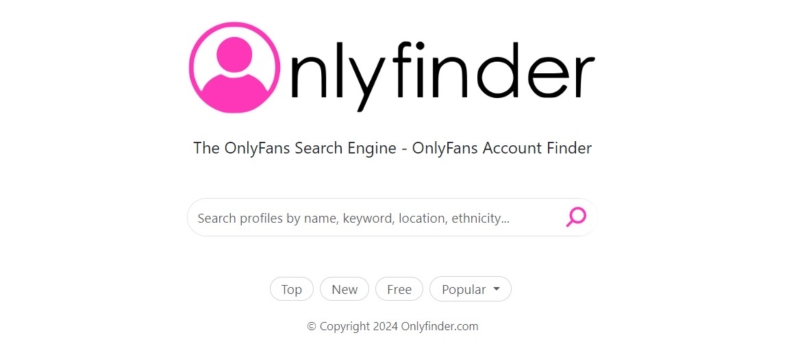
4. Fanscompass
Looking to discover the top creators in each category? Fanscompass is a third-party OnlyFans search tool that enables you to search for creators based on location and category. It also displays the newest creators who join the platform every day.
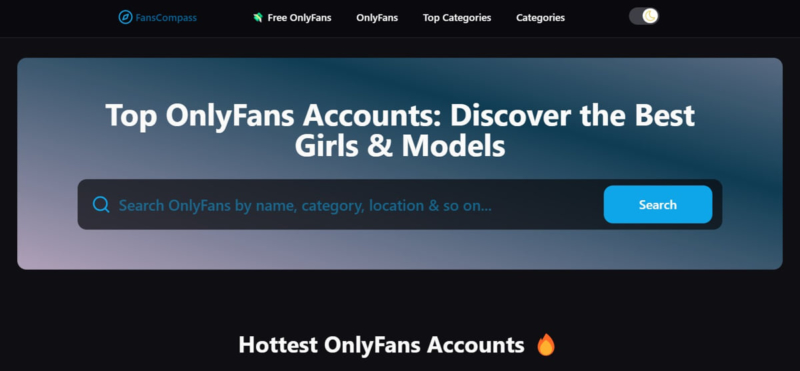
5. OnlySearch
Another popular and well-known tool for finding OnlYfans Creators is OnlySearch. Using this tool, you can enter related keywords, and after a few seconds, the platform will show you pictures of creators that match your criteria. You can also view the number of their posts and subscription costs using this OnlyFans search tool.
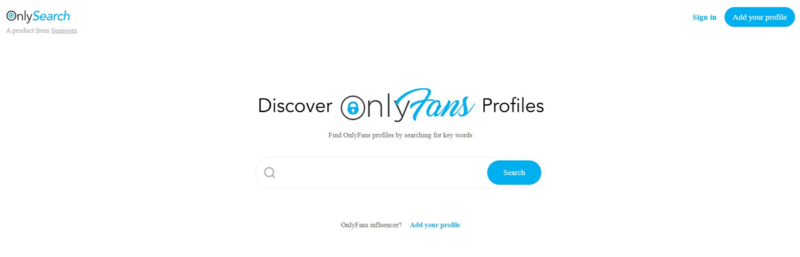
6. TruthFinder
If you have a user’s phone number and want to find them on OnlyFans, TruthFinder can help you. This OnlyFans search tool offers a reverse phone lookup service that allows you to find various information about a user. You can view all their shared content, social media accounts, and some private information.
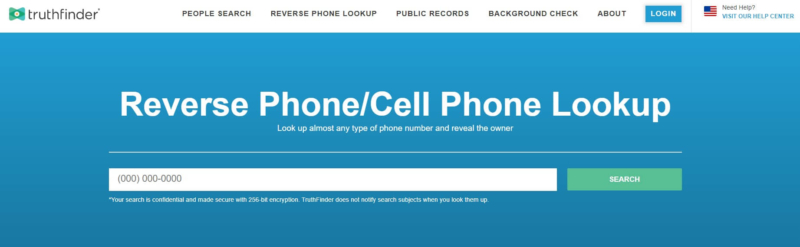
Conclusion
While OnlyFans does not provide a built-in search engine to find creators, there are alternative methods to search for users on the platform. By using techniques such as searching by username, using Google search, exploring social media, and using third-party tools, you can effectively discover and connect with creators on OnlyFans. Using third-party tools, you can search for creators based on names, locations, pictures, and more and view their content leaks.
FAQs
1. Is There A Way To Search OnlyFans?
If you subscribe to a creator, you can search among their photos and videos using the built-in OnlyFans search feature. However, the creator discovery tool is restricted, and you can’t use the search bar to find new users.
2. How To See If Someone Has OnlyFans?
While the OnlyFans search feature can’t help you discover the creators you are looking for, There are lots of third-party tools that can help you. Using these tools, you can find creators based on nicknames, categories, locations, pictures, etc.
3. What Is The Best Search Engine For OnlyFans?
OnlyFinder is the most known search engine for discovering OnlyFans creators. The interface is similar to Google, and you can use different keywords to find the right creators.









