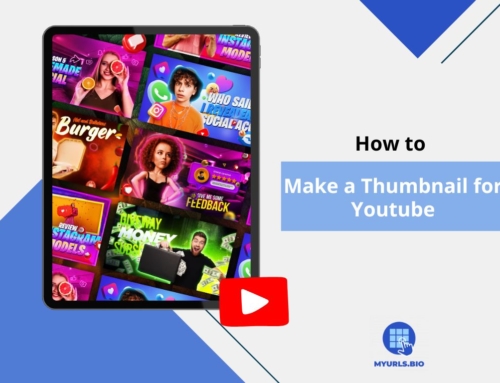When creating content on social media, little things can make significant differences. TikTok captions play a huge role in engaging your audience and increasing your content’s reach.
Learning how to write better captions can boost your account’s performance exponentially. This article will show you how to write a caption for your TikTok videos and explore some creative ideas.
Table of Contents
What Is TikTok Caption?
When creating videos, you can use TikTok captions to give your content more spice or add details to further improve your content. They are vital for engaging viewers and enhancing the video’s overall message.

The primary use of captions is to captivate the audience mid-scroll, give context to the video, and potentially allow it to rank higher in search results.
Why Should You Add TikTok Captions to Your Post?
Captions can be the one differentiator, making your videos perform better. Here’s why you’ll be better off using TikTok Captions:
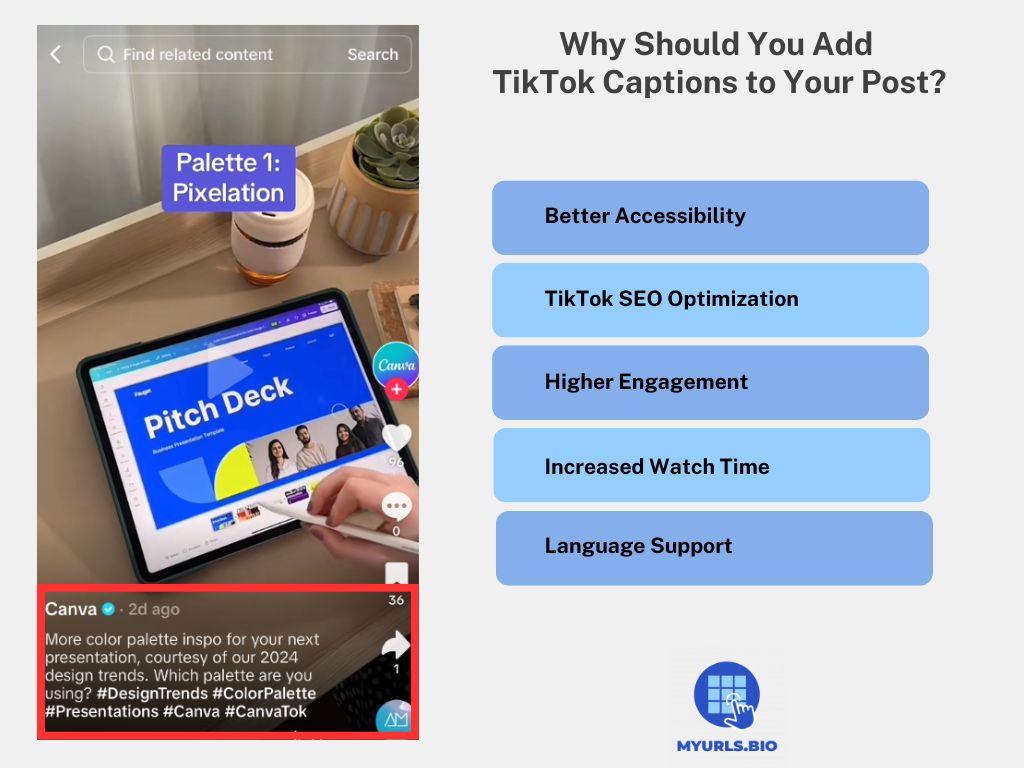
- Better accessibility: One of the main reasons to add captions to your videos is to make your content more accessible. TikTok captions ensure that your content is entertaining for a wider range of audience.
- TikTok SEO optimization: Using captions will improve the searchability of your video content. Including keywords in your TikTok captions can increase your visibility on users’ For You Page.
- Higher engagement: Captions play a vital role in boosting your viewer engagement. Interestingly, 85% of TikTok videos are watched without sound, so using captions can help you tremendously improve the content engagement.
- Increased watch time: Adding captions to your videos can increase their watch time. This will help you in the best way as TikTok’s algorithm favors videos that have a longer watch time.
- Language Support: For non-native speakers, captions can enhance understanding, allowing them to follow along more easily. This capability broadens the potential audience for content creators.
How to Add Captions on TikTok
Here are the steps to add a caption on TikTok:
- Hit the “+” mark in your home page, and then upload the video of your choosing.
- Once your video is ready, hit the checkmark icon to get to the editing screen. You can cut your video and add text, audio, subtitles, filters, and effects in this section. Tap “Next” when you’re done.
- Find the “Add description” and start writing your caption.
- Check your caption and every other thing you’ve done to your video, and then hit “post” to share your video.
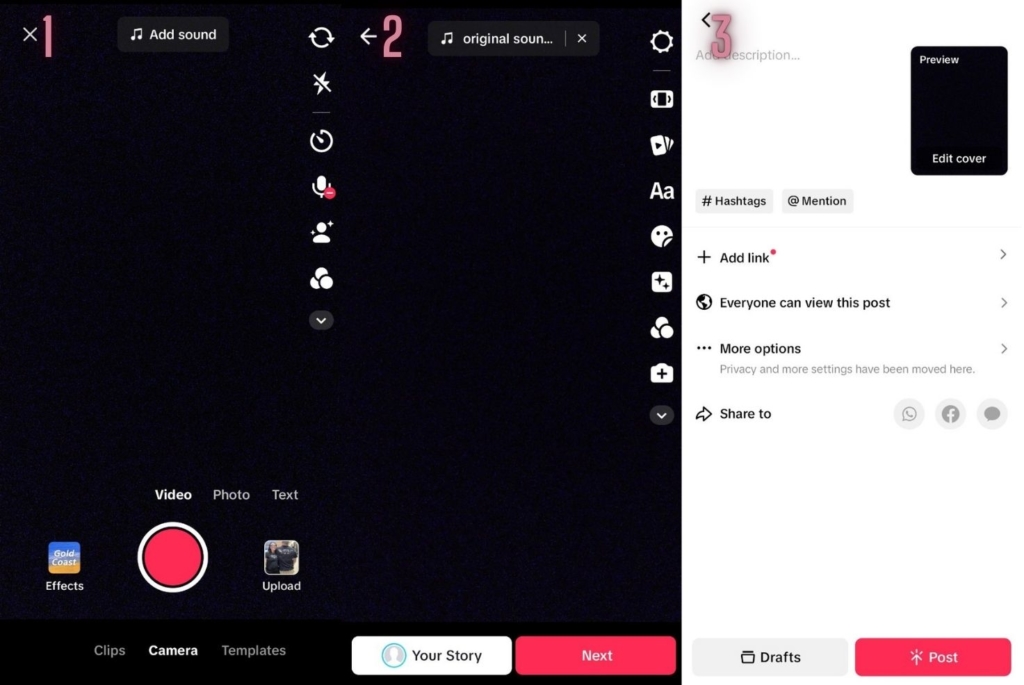
Tips on Writing Engaging Captions
Here are some tips you can use to create better and more engaging captions:
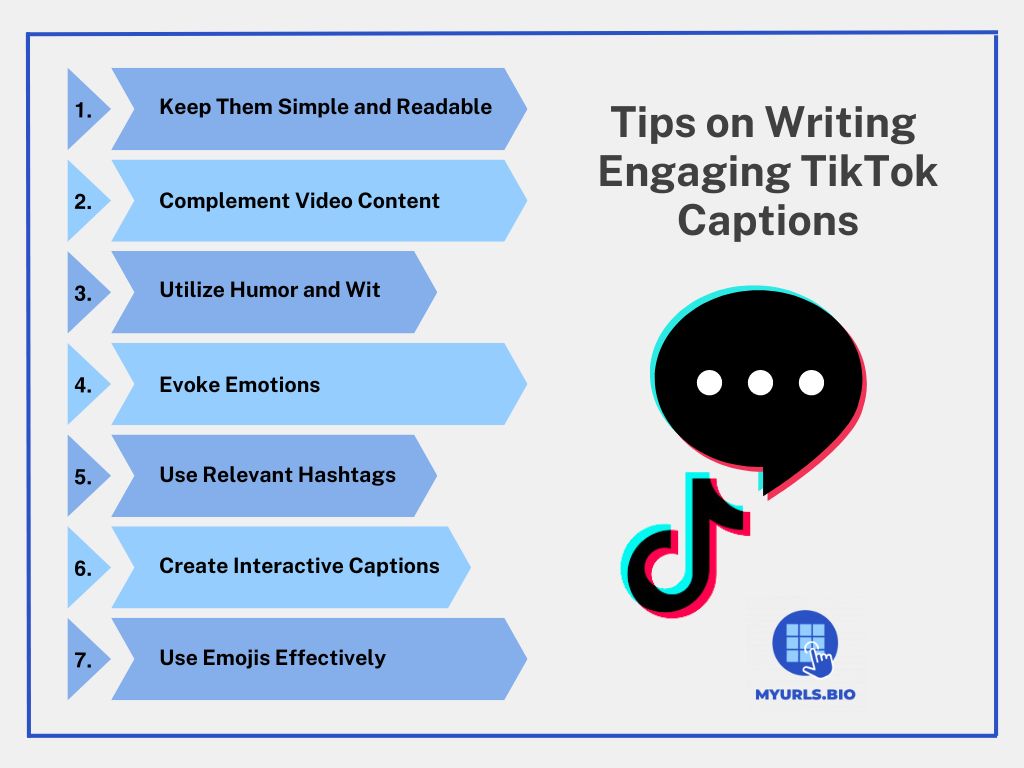
- Keep them simple and readable: TikTok captions should be kept simple and easy to read. This approach ensures that viewers can quickly grasp the content without being overwhelmed. Concise and to-the-point captions are very effective, especially considering that most TikTok videos are short and users tend to scroll through content quickly.
- Complement Video Content: It’s crucial that captions complement your video content. You can increase the engagement rate by doing this.
- Utilize Humor and Wit: Incorporating humor and wit into your captions can significantly enhance engagement. People respond better to witty and clever captions.
- Evoke Emotions: Crafting TikTok captions that evoke emotions can help you create a stronger connection with your audience.
- Use Relevant Hashtags: Utilizing relevant hashtags is vital for increasing the reach and engagement of your TikTok videos. It’ll help you get more exposure and get recommended to more users.
- Create Interactive Captions: Encouraging viewer interaction through your captions can boost engagement. You can do this by writing questions, creating scenarios, or conducting polls.
- Use Emojis Effectively: Using emojis can be the missing piece of your TikTok captions. They are concise and convey meaning even quicker than words. This can increase your videos’ engagement.
Can I Add Caption to Tiktok Live?
Yes, you can add captions to your TikTok Live streams. TikTok has introduced features that allow creators to enable captions during live broadcasts, enhancing accessibility for viewers.
How to Enable Captions on TikTok Live
- Start Your Live Stream: Open the TikTok app and tap the “+” button to begin your live stream.
- Access Settings: Before going live, look for the option to adjust settings. This may include toggling on the captions feature.
- Enable Captions: Ensure that the captions option is turned on. This allows TikTok to auto-generate captions based on the audio during your live stream.
- Go Live: Once captions are enabled, start your live stream. Viewers will see the captions appear in real-time as you speak.
By utilizing the captions feature during TikTok Live, you enhance the viewing experience and ensure that your message reaches a wider audience effectively.
TikTok Caption Ideas
Here are some TikTok caption ideas you can use to elevate your engagement:

Question TikTok Captions
- What would you do?
- Real or fake?
- Do you agree?
- What do you think?
- Which one are you?
- 1, 2, or 3?
- Which one is your favorite?
- How many did you know?
- Which one would you choose?
- Who’s tried this?
Funny TikTok Captions
- Sounds like a you problem
- The struggle is real
- You can’t make this up
- My whole life was a lie
- I was today years old when I learned this
- My jaw is on the floor
- Did I stutter?
- Don’t hate the player, hate the game
- Just when you thought it couldn’t get any better/worse
- Haters will say it’s fake
- Make it make sense
- Enough internet for today
Inspiring TikTok Captions
- Never give up
- Go big or go home
- Hard work pays off
- Rise and grind
- Literal chills
- Just do you
- Rain or shine, the grind don’t stop
- Better days are coming
Gratitude TikTok Captions
- Feeling so lucky right now
- POV: You’re having the best day ever
- So blessed
- Life is good
- Everything I need
- Thank you universe
Cute TikTok Captions
- Confidence level: No filter
- Woke up like this
- City girl/boy
- Take notes
- Too busy to care
- Bow down to the queen
- It’s not me it’s you
- Guilty as charged
- Sweet like honey
Conclusion
Wherever you are in your TikTok journey, a good caption can make a huge difference in the way your account performs in the social space. Consider mastering the art of writing captions. Read the tips above, and experiment with TikTok captions in your videos.
FAQs
1. Can You Edit TikTok Caption?
Yes, you can. TikTok has finally incorporated a feature that allows users to edit their post captions even after publishing. To edit a caption on a posted TikTok video, follow these steps:
- Open the TikTok app and go to your profile.
- Select the post you want to edit.
- Tap the three dots icon next to the video.
- Look for and tap the “Edit post” option from the menu.
- On the next screen, you can edit or enter a new caption and add important hashtags.
- After making your changes, click on Save.
2. What Are Some Examples of Engaging Captions For Beauty & Fashion Content?
Here are some beauty and fashion caption ideas to use:
- Everyday is good hair day
- New favorite dress spotted
- Glow up
- It’s sweater weather
- Would you wear this?
- Get ready to go out with me
- POV: Me when my [Brand] order arrives
3. How Does TikTok Caption Influence Viewer Retention Compared to Videos Without Them?
TikTok captions heavily influence viewer retention compared to videos without them, with research indicating an increase in viewing rates by up to 80%. Furthermore, captioned TikTok videos have a notable increase in impressions, with numbers showing a potential boost in visibility by up to 55.7%.
4. What languages Does TikTok Captions Support?
Currently, you can’t add caption for all languages. TikTok currently supports auto-generated captions in the following languages:
- English
- Spanish
- Mandarin Chinese
- Italian
- German
- Portuguese
- Indonesian
- Korean
- Turkish