Ever felt unsafe in an Instagram chat? Wondered how freely you could send messages and held off on sending that photo because you weren’t sure of how safe it was. Well, that’s when you need to know about vanish mode on Instagram.
Most messaging platforms offer options for sending risky texts. Instagram also offers many features that allow for more privacy. Some of these features of being able to hide likes on Instagram, or use vanish mode on the platform.
So, let’s take a look at exactly what vanish mode is and how you can use it.
Table of Contents
What Is Vanish Mode on Instagram?
Vanish mode is a setting that allows for immediate erasure of your chat after you’re done with it. This is a private chat option that started in Facebook Messenger in 2020 and was later moved to Instagram direct messages as well.
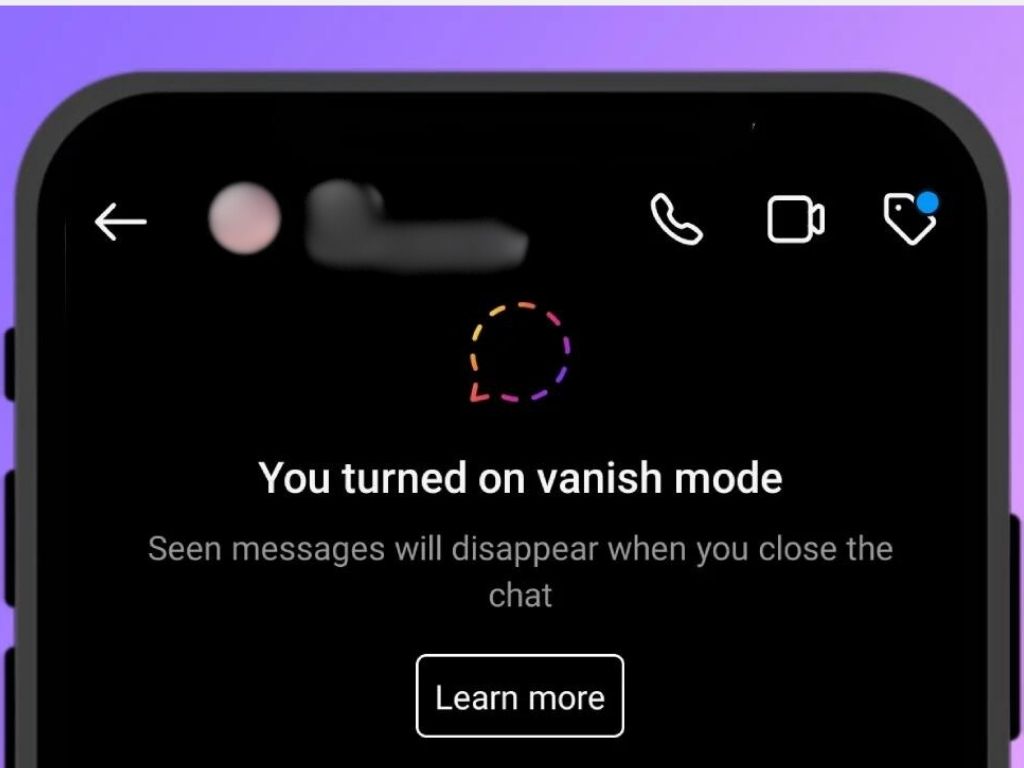
This mode assures you that all the messages disappear as soon as you leave that direct message or turn off vanish mode. Another advantage of this mode is that any screenshots taken from a video or photo will be announced.
That means that if you or your chat partner take a screenshot of any media sent in this chat, a notification will be announced. However, remember that this will not happen if no media is in the potential screenshot.
Vanish Mode Features
There are a few features of vanish mode that are worth mentioning:

- Self-destructing messages
- No history retainment
- Self-destructing media
- Screenshot Alerts
This is, in short, everything that this mode can offer you. Now, let’s take a look at why you would use vanish mode on Instagram.
Why Should You Use Vanish Mode on Instagram?
Vanish mode’s main use is extra privacy. These days, the most prominent mode of communication is through messaging apps. While these apps make keeping in touch very easy, they also make data theft easier.
Vanish mode helps you avoid your data ending up in random places. The benefits of this mode are:

1. Avoiding Data Theft
The chats you have in vanish mode won’t be saved to your chat history. This means you can lessen the chance of your data being taken by third-party apps. However, it’s not clear if Meta will keep logs of your deleted chats.
2. Extra Privacy
You’re not always worried about third-party apps. Sometimes, even your chat partner isn’t as safe as you’d like them to be. Vanish mode allows you to send messages, photos, and videos, without having to second-guess your decisions.
3. Avoid Snoopers
Are you worried that someone has access to your phone or your Instagram account? With vanish mode Instagram, your private messages will be so short-lived that no one can find and read them.
How to Activate Vanish Mode on Instagram?
So now that we know exactly how this mode works and why you should use it, we have an important question. How can you use Instagram vanish mode? This process isn’t difficult at all. As always, start by opening Instagram:
- Open Instagram on your phone,
- Open your direct messages by tapping the icon on top-right,
- Tap on the conversation you want,
- Tap on your contact’s name at the top,
- Select ‘Privacy and safety’,
- Find ‘Vanish mode’ and turn it on.
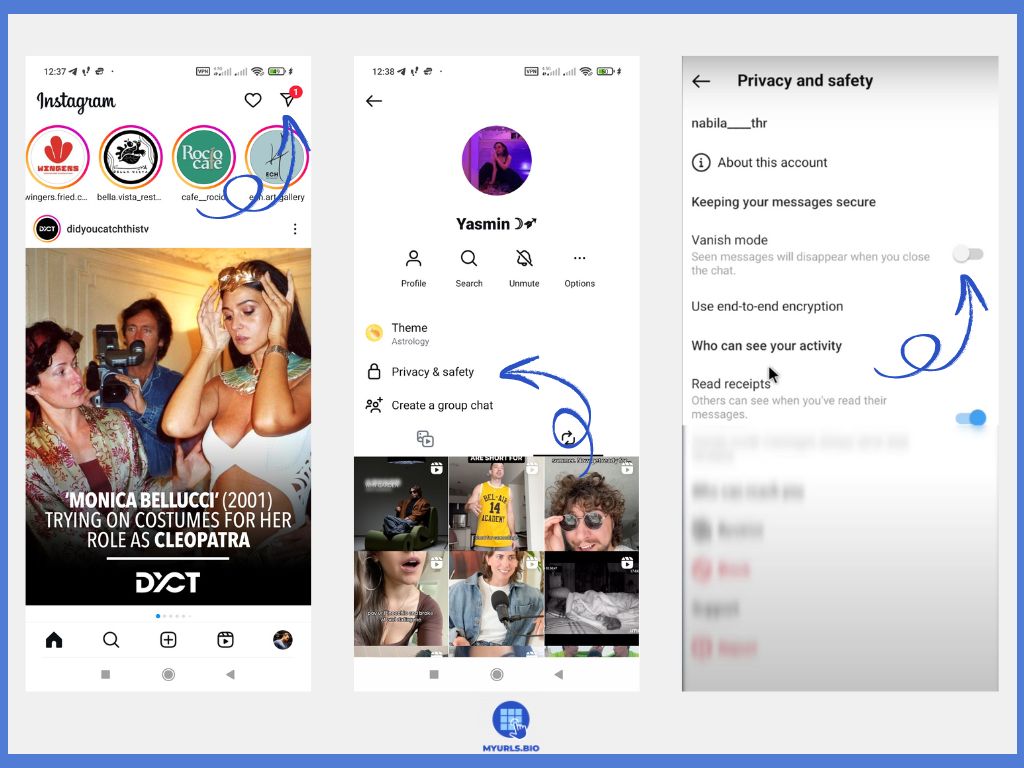
That’s it. When you get back to your chat, it should be in dark mode, and there should be an indicator letting you know the chat is now in vanish mode.
How to turn off vanish mode on Instagram
The process isn’t too different for turning this mode on and off. Follow the steps as above, find vanish mode, and turn it off. As soon as you turn off vanish mode, all of the messages you sent while this mode was on will be immediately deleted.
Why Can’t I Enable Vanish Mode?
If you’ve checked your Instagram and can’t seem to find a vanish mode option or find that it immediately toggles back to off, then there might be a few reasons for that.
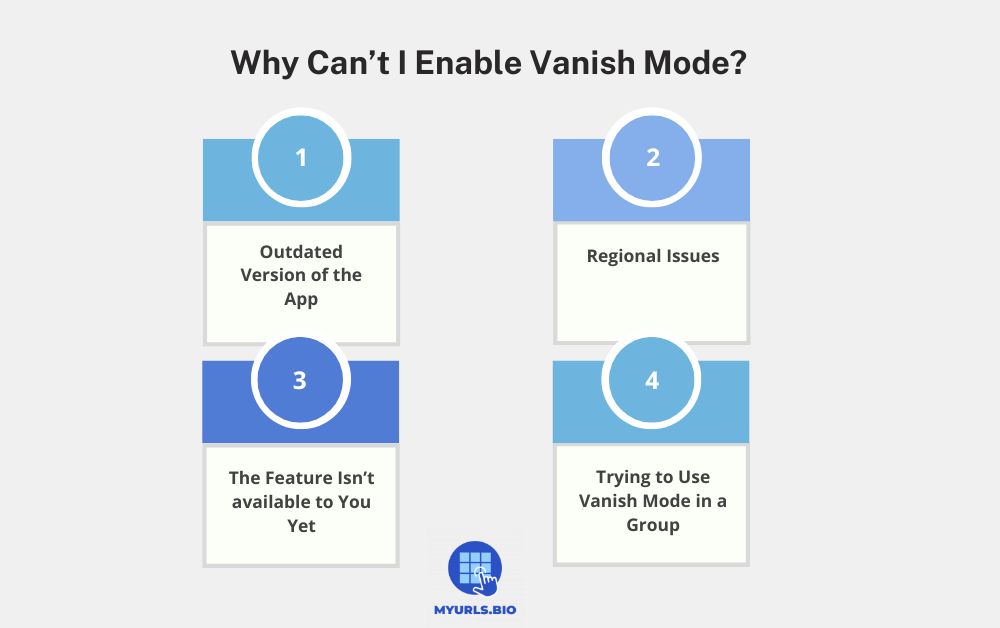
1. Outdated Version of the App
The most common reason behind this is that you haven’t updated your Instagram app for a while. Head to the App Store or Play Store to see if a newer version of the app is available. If so, then update Instagram and make sure you have the latest version.
2. Regional Issues
Some users report having trouble in certain regions. Apparently, the vanish mode is not in accordance with the laws of some areas, which leads to it not working occasionally. A VPN might be helpful in fixing this issue.
3. The Feature Isn’t available to You Yet
While this isn’t common at this point in time, it does happen that Instagram is inconsistent with its features. While everyone around you already has access to vanish mode, you might not have it yet. You can simply send an email to Instagram and let them know you don’t have access to this feature yet.
4. Trying to Use Vanish Mode in a Group
It is impossible to use this mode outside of a one-on-one chat. So if you’re trying to use it in a group or broadcast channel on Instagram, it will not work.
Conclusion
Vanish mode on Instagram is a great solution for certain chats and sharing sensitive information. Just bear in mind that you are not completely safe from Meta or third-party apps and that you need to turn off vanish mode to delete your chats.
FAQs
1. Can Someone See When You Turn On Vanish Mode on Instagram?
Both you and your chat partner can see when vanish mode is activated. As soon as this mode is toggled on, your chat will turn into dark mode, and an announcement will appear. However, no one but you and the person you’re chatting with will be notified.
2. Can Vanish Mode Messages Be Recovered?
All the messages sent in vanish mode are deleted after this mode is turned off. Supposedly, it is not possible to retrieve messages from vanish mode. That being said, users have claimed to find access to these messages from their account history.
3. How Long Does Vanish Mode Last?
Vanish mode lasts until you turn it off. There is no limit to vanish mode, and it will not automatically turn off at all.


![How to Comment GIFs on Instagram [in 7 Steps]](https://blog.myurls.bio/wp-content/uploads/2024/11/How-to-comment-gif-500x383.jpg)