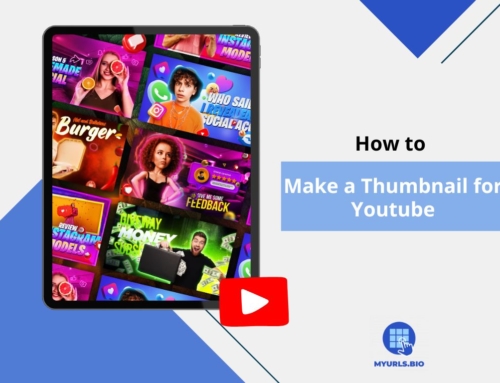Instagram with over 2 billion monthly active users is one of the most popular social media platforms these days. Every day this app adds new features to engage users. Now it allows you to write notes on Instagram. Have you heard about this feature?
Instagram notes feature allows you to share a short message with your friends and family without sending a DM. If you have never tried this feature, it’s time to learn how to use it!
In this article, we will provide a step-by-step guide for total beginners on how to use and take advantage of this feature. So whether you are an Instagram pro or have just started using it, this guide can be helpful.
Table of Contents
What Are Notes on Instagram?
In December 2022, Instagram rolled out a new feature called Instagram Note that allows you to share a short message with your followers. Let’s take a quick look at this feature:
- Instagram notes can be up to 60 characters,
- in the latest updates, you can decide to share it with ‘Followers you follow back’ or ‘Close Friends’.
- These notes will be shown in your followers’ inboxes, above the DMs.
- You can mention users in notes.
- It is also allowed to add a short video or photo to your notes.
- Notes on Instagram are available for 24 hours, just like Instagram stories. It will disappear after that.
- Followers can reply to your notes and you’ll receive their response as a direct message.
But that’s not all! In July 2024, Instagram started testing a new feature to increase the popularity of notes. Now users can add notes to reels and posts to make them visible to their followers or a list of close friends.
How To Create Notes On Instagram?
Creating and sharing notes is a simple process and can be done in X simple steps. Here’s how to get notes on Instagram:
- Navigate to your Inbox from your feed page.
- At the top of your screen and under the search bar, you can view all of your follower’s notes. On the left side of the shared notes, you can view the ‘Your note’ icon. Tap on the icon.
- You can write a short message or tap on the camera icon to record a short video.
- On the bottom of your screen, you can select the people who you want to share the notes with.
- Once you are done, tap on the ‘Share’ icon at the top right corner of your screen.
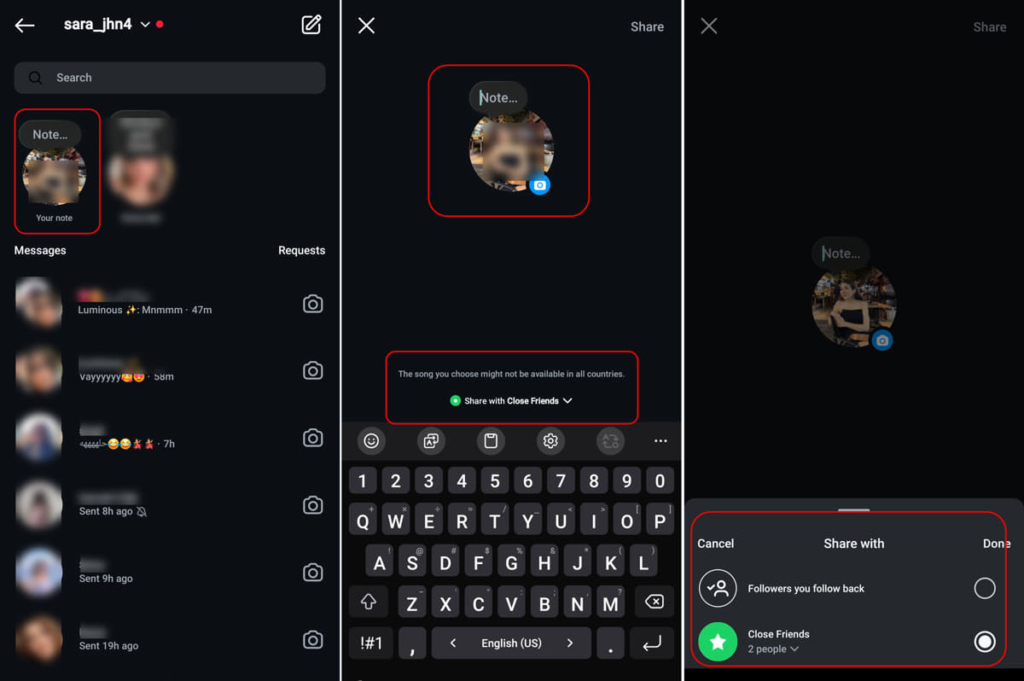
How To Delete Notes On Instagram?
If you notice a typo in your note or change your mind about sharing a message, you can easily delete your notes and change them with a new one. Here is how to do it:
- Open your inbox by tapping on the paper airplane icon on your feed page.
- Tap on your note at the top of your screen.
- You can choose ‘Leave a new note’ to replace your previous one with a new text or select ’ Delete note’.
- If you have shared Instagram notes with your close friends, you can add new people to the list of viewers.
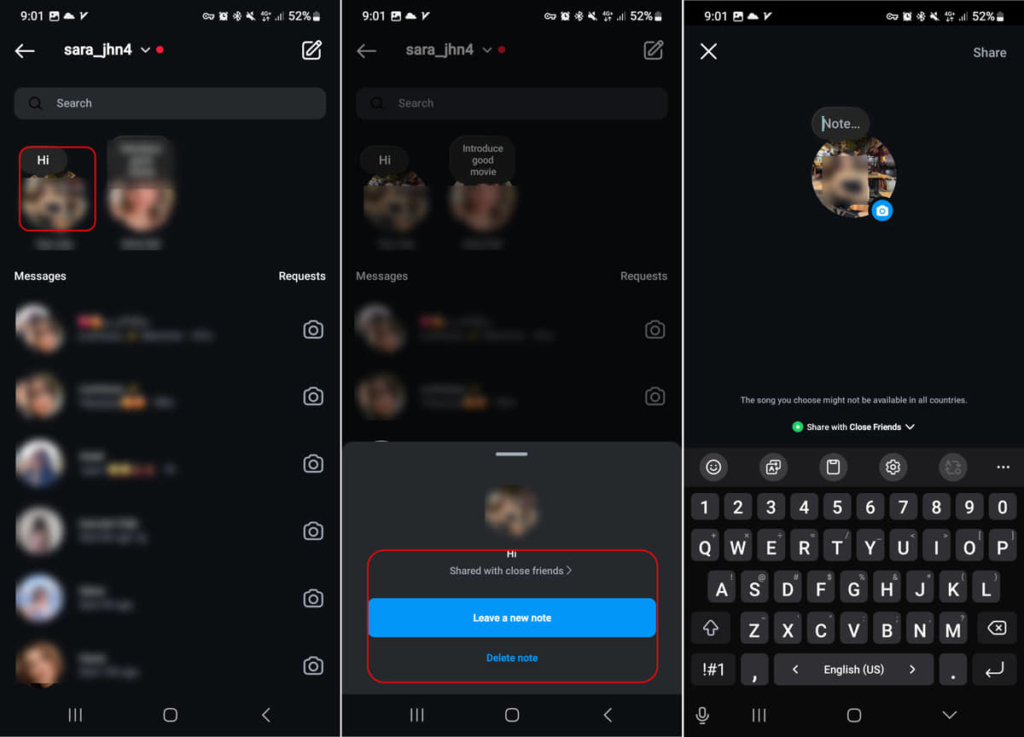
How To Mute Someone’s Notes On Instagram?
If you are annoyed by someone’s notes and want to remove their notes from your inbox, here’s what you need to do.
- Open your inbox and find the note by an author you want to mute.
- Hold on their profile pic until a menu pops open.
- Select ‘Mute Notes’.
- Confirm your action.
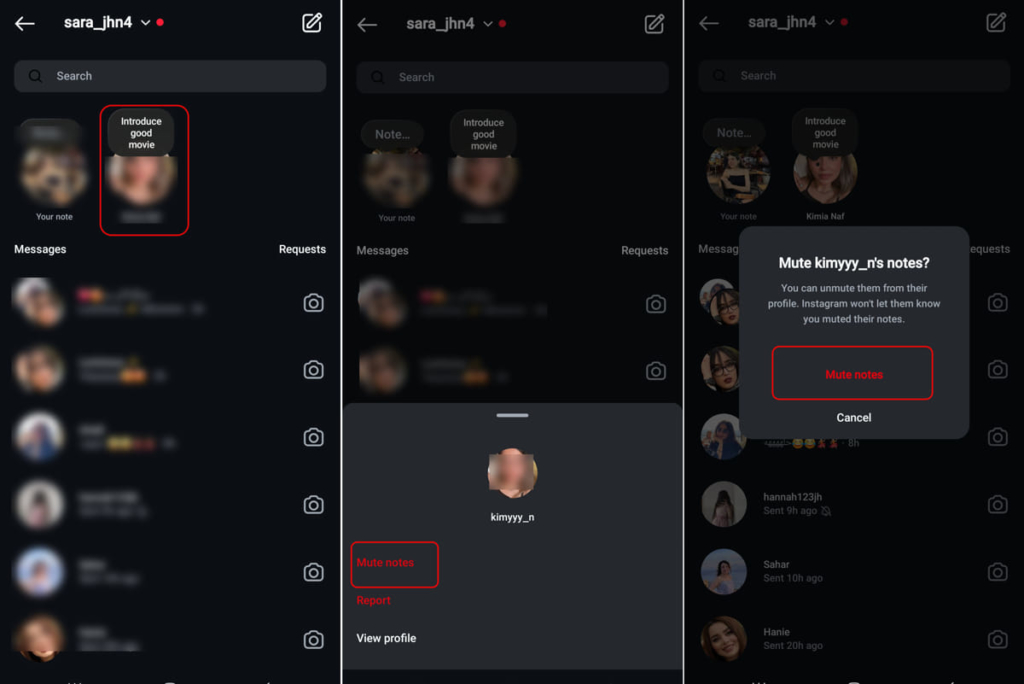
After muting someone’s notes, you still can view their posts and their stories on your feed page.
How To Add Notes To Reels?
Unfortunately Note to Reels is not available to all users yet. Also, creators can decide whether to allow notes for their videos or not. Let’s see how to check if this feature is available for you and how to use it.
- Find a reel video you like to add a note on.
- Tap on the share icon in the bottom-right corner.
- If this feature is available, you can see the ‘Add note’ icon under the list of most interacted accounts,
- Write a short message of up to 60 characters and select the audience you like to share it with.
- Tap share to add notes to reels.
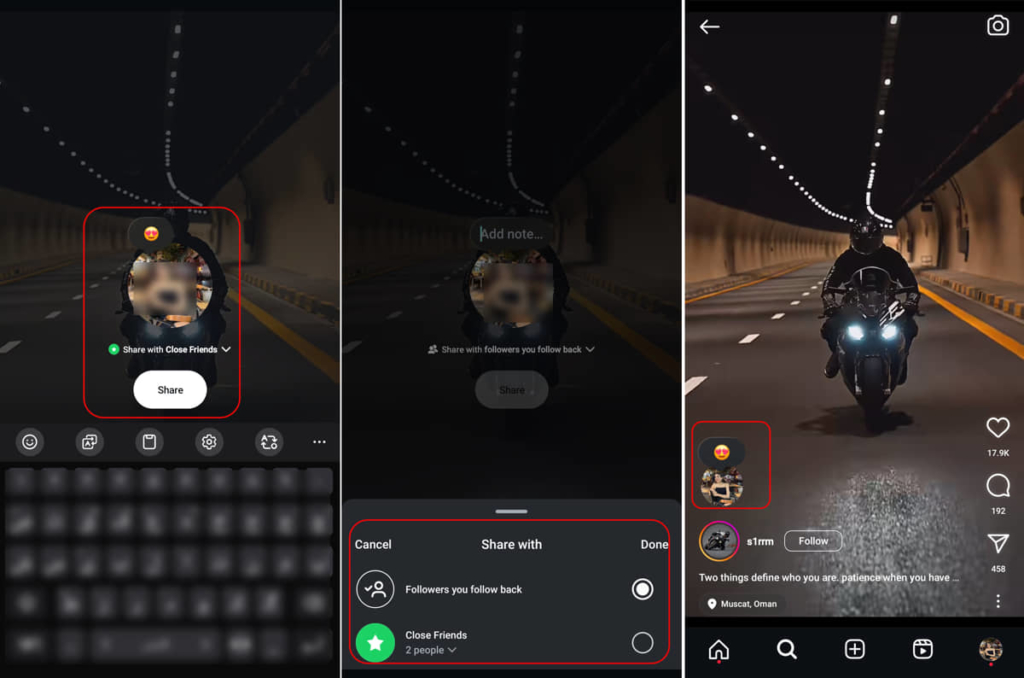
After adding notes to Instagram reels:
- You can tap on your note to delete or change it with a new one.
- Your followers can view your note under the video and directly reply to it while viewing the video.
What Are the Benefits of Notes on Instagram Reels?
The ability to write a note on reels and posts is a fun way for users to share their thoughts with their friends and followers. On the other hand, it has the following benefits for creators:
- Increasing Visibility: When someone write a note on a post or reels, the post will be visible to their followers. As a result, it helps creators stand out in a crowded feed so more people can see the post, which can increase its visibility. Furthermore, you can write a note on your own post and make it more visible in the crowded feed of your followers.
- Improving Engagement: The more people reach to your post, more likes or comments you may get. This will improve engagement rate.
- Creative Expression: The informal and fun nature of Notes allows creators to express their personality and creativity. This can make interactions feel more engaging and relatable, especially among younger audiences who appreciate casual and quirky communication styles.
- Algorithm Benefits: Higher engagement rates on Reels can positively influence the Instagram algorithm, potentially leading to increased reach and visibility for the creator’s content. Engaging with followers through Notes can help boost these engagement metrics
What Are the Differences Between Notes and Comments on Instagram?
Notes and comments may appear similar, but there are key differences between them:
| Comments | Notes |
|
|
|
|
|
|
How To Manage Notes On Your Reels?
As a creator, you can allow notes on your videos by viewers or disable this feature. Here’s how to manage notes on Instagram.
- Navigate to your profile.
- Tap on the three-line icon at the top-right corner of your screen.
- Scroll down to the ‘How Others can interact with you’ section and select ‘Sharing’.
- Here you can see the ‘Allow notes on posts and reels’ option. You can toggle it on to allow others to add notes to your videos or turn it off.
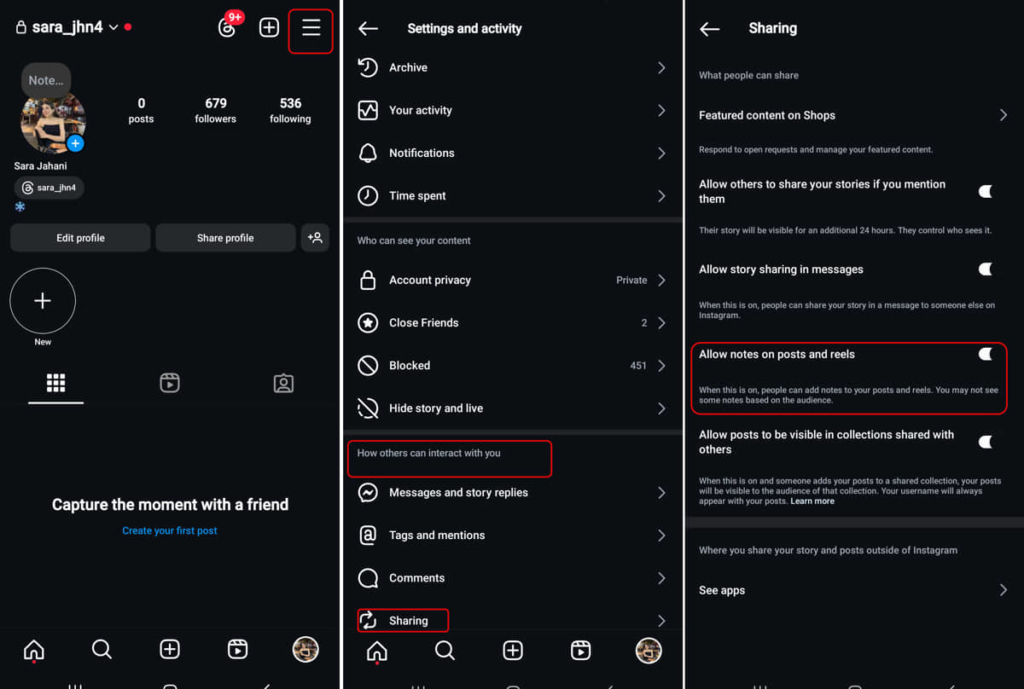
How Businesses Can Use Instagram Notes?
As a brand, you need to always experiment with new features and find new ways to engage your audience. Notes on Instagram are no exception and you can use this feature to have a short conversation with your audience. Here are some ideas to use this feature for your business:
- Quick reminders: While on Instagram stories you can set reminders with a timer to send a notification to your followers, Notes is another great way to interact by appearing on their inbox. They can view your message, reply, and start a conversation with you.
- Ask questions: write a short question and encourage your audience to start chatting with you on DMs.
- Product announcements and updates: If you have a new launch or want to give a quick update about your service, Instagram notes can be helpful.
- Offer discounts: Want to encourage your customers to buy more products? You can share discount codes on your note.
- Show your brand personality: Having a friendly talk with your audience can help you increase brand loyalty and trust. So if you have nothing new to announce, you can use Instagram notes for a short welcome or funny message.
Conclusion
Instagram Notes is a new feature that allows users to share short messages with their followers and engage in conversations. With the ability to add notes to reels and manage interactions, this feature offers various opportunities for creators, businesses, and individuals to connect with their audience and increase engagement rate on their posts and reels.
In this article, we provided a step-by-step guide on how to get notes on Instagram and manage them. Hope you can use this feature in the best way possible.
FAQs
1. Can I See Who Viewed My Instagram Notes?
While Notes on Instagram is pretty similar to stories after the recent updates and they are both available for 24 hours, they have some differences. You can check who viewed your stories but this feature is not available for notes.
2. Why Don’t I Have Notes On Instagram?
This feature has been added to Instagram recently and if you are using an old version of the app you probably don’t have it. Make sure to update the app to the latest version from the App Store or Google Play. If it doesn’t work, uninstalling and reinstalling the app can fix the issue.
3. How To Like Notes On Instagram?
Similar to liking Instagram posts, you can like notes by double-taping on them. If you want to reply to a note, tap once on it and the message box will pop open.
4. Why Can’t I See Notes On My Instagram
Instagram notes are located in your inbox. If you don’t have this feature, update your Instagram app to the latest version and try again. But if you don’t have the ‘Notes to Reels’ feature don’t worry! This feature is not available for everyone yet, you can expect it in the upcoming updates.